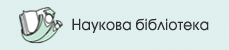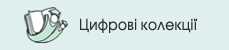Abstract:
The article discusses ways to ensure the information security of children and to organize a secure personal information space both at school and in the family. Describes the software for parental control Microsoft Family Safety, and its basic principles of setting up and managing this software for parents and children. The benefits of using parental controls on mobile devices are presented. The main possibilities for using the software for parents and children are described. Outlines the basic steps for creating a child's Google account with parents and managing it from any device on the Internet. Attention is drawn to the fact that children are increasingly looking for entertainment using mobile devices, sharing new products with their peers, and spending time together playing various online games, and parents cannot control this process. At the same time, teachers conduct lessons using mobile devices to draw attention to the subject being studied. In the process of using computer technology, students can form a special type of thinking, the so-called "clip consciousness", which leads to fragmentary thinking and the irreversibility of changes in consciousness. Therefore, the problem of excessive use of mobile devices by children requires constant analysis and coverage. The development, creation, and use of software for monitoring the presence of children on gadgets is one of the urgent needs of parents and teachers. In turn, teachers, in addition to teaching students, need to draw their parents' attention to the use of gadgets outside of school. To do this, parents are encouraged to use a variety of software, including Microsoft Family Safety, which provides parents with tools to monitor their child's mobile and Internet behavior, and helps parents choose child-friendly content and explain how to use their device and Internet resources.